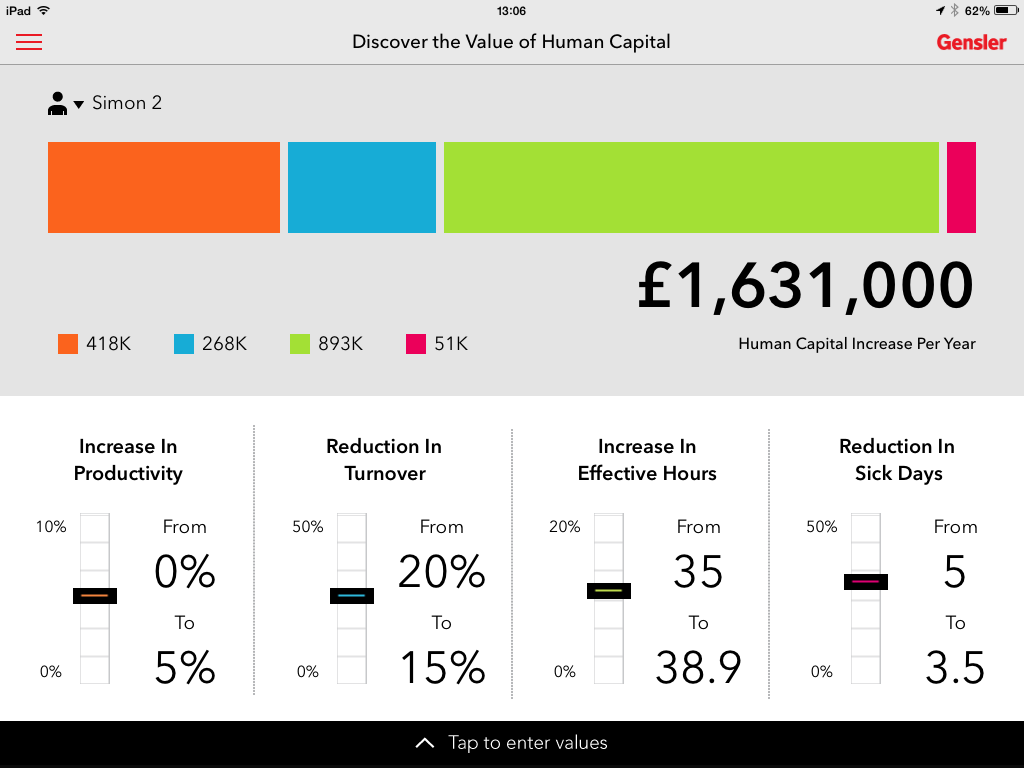
Calculate the impact on your people by investing in your office space. What is the Net Present Value of that investment?
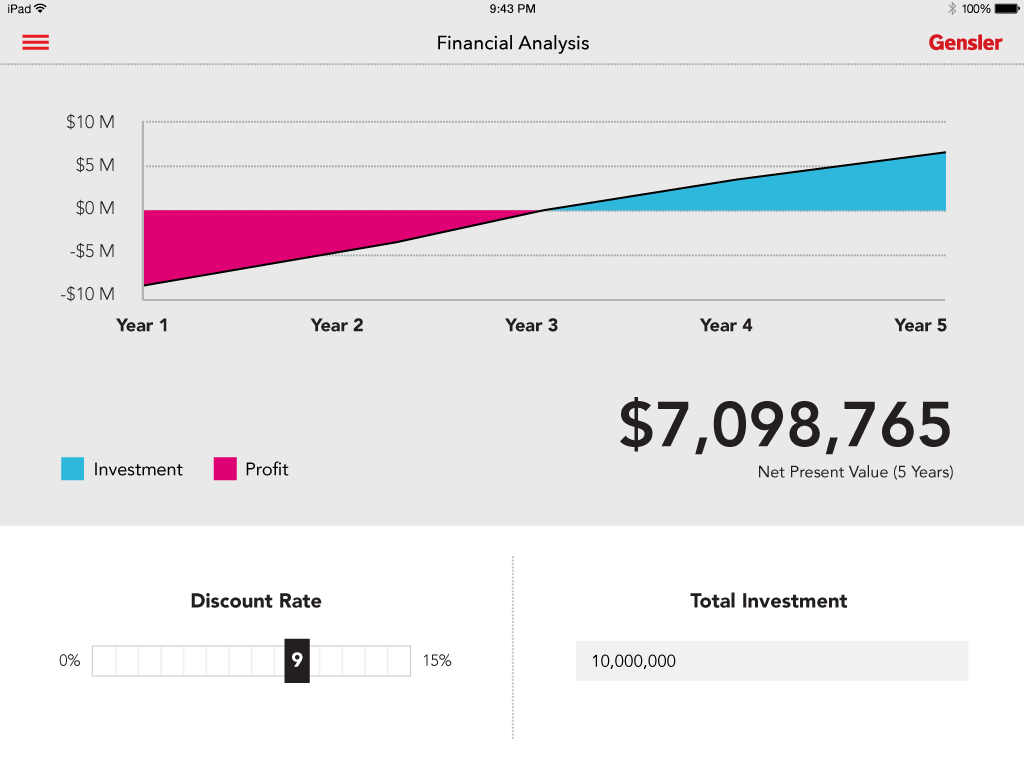
Static inputs come from Human Resources, things like how many hours people work a week, sick days and so on.
How-to Guide
How do I get started?
On the Calculator Screen, tap the input box from the bottom up to display the Input Screen. Here you can enter the inputs related to the workforce which drive all the Human Capital Value calculations. After entering the inputs, dismiss the Input Screen window by tapping on the arrow. Now you can adjust the sliders and see the Human Capital Value Calculations.
How do I navigate to see the 5 Year Net Present Value
Tap on the menu icon on the top left and tap on Analysis. The Analysis screen takes the Yearly Increase in Human Capital from the Calculator Screen and let’s you adjust the Discount Rate and Investment to understand the 5 Year Net Present Value (NPV).
How do I save a scenario to a customer name?
Tap on the person icon (to the top left of the Calculator Screen). Tap on “Save Current Presets”.
How do I switch between different scenarios / customer?
After having saved the scenarios you can tap on person icon and select a saved customer.
How do I delete a scenario / customer?
Tap on the person icon to bring up the Select Customer screen. You can then swipe sideways on a name to delete the entry.
How do I view the Five Factors?
Select the Five Forces from the menu and rotate-swipe the wheel to find view the Five Forces.
Does the app support currencies?
The app is currency independent and reads the formats from your locale setting on your iPad.
